Find the answers to our mostly asked questions
How to join/register on the site?
1. Please enter the site
2. Click on the registration button.

3. Fill out the registration form or click on your social network button

4. Follow the authentication process by confirming your email address.
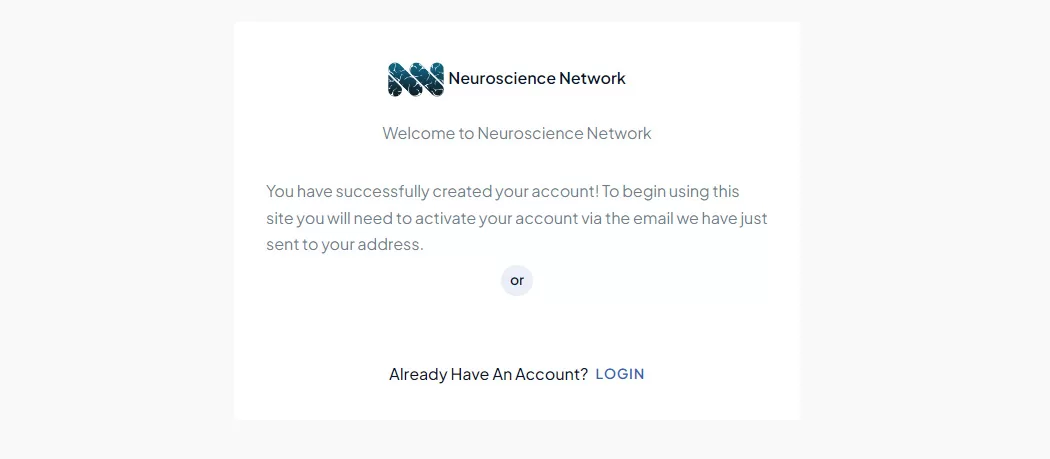
5. Enter your email and click on the link sent from the site to confirm your email address and activate your user account on the site.
Your account has been created and you are now ready to enter the site.
How to Login on the site?
1. After registering on the site, you can login it.
2. To enter the site, fill in the login form with your registration information.

3. Click on the Sign in button.
4. If you register on the site with your social network, you can enter the site using it.

You are now a member of the site and you can complete your profile by visiting your user account.
How do I complete my profile?
1. Click on the profile picture from the top menu.
2. From the menu that opens, click on profile settings.

Enter the profile settings section.
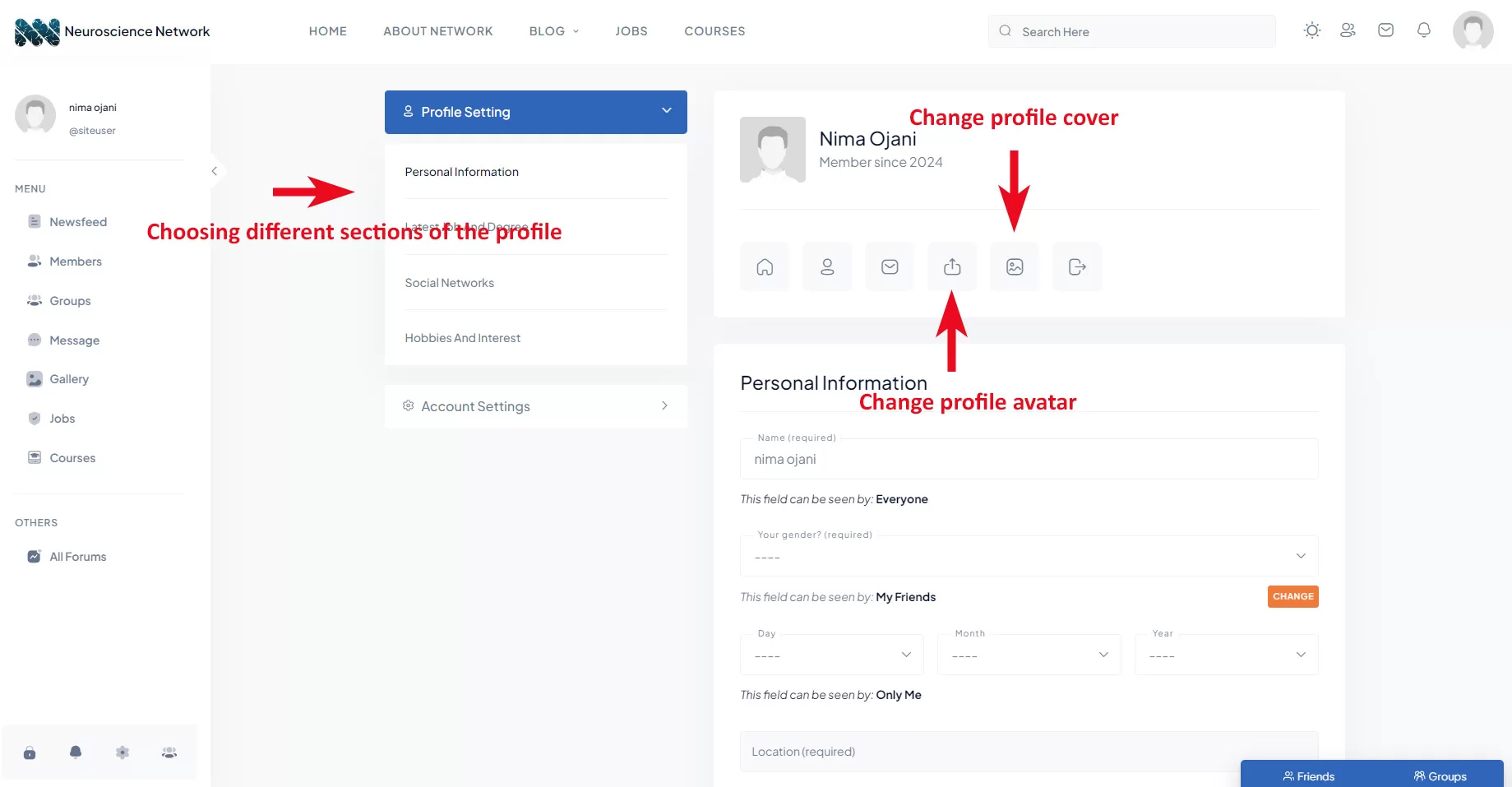
3. Fill in the fields.
4. Set who can see your profile fields.

5. Save the settings.
How to write a post on the site?
1. Choose your post type
2. Write your post
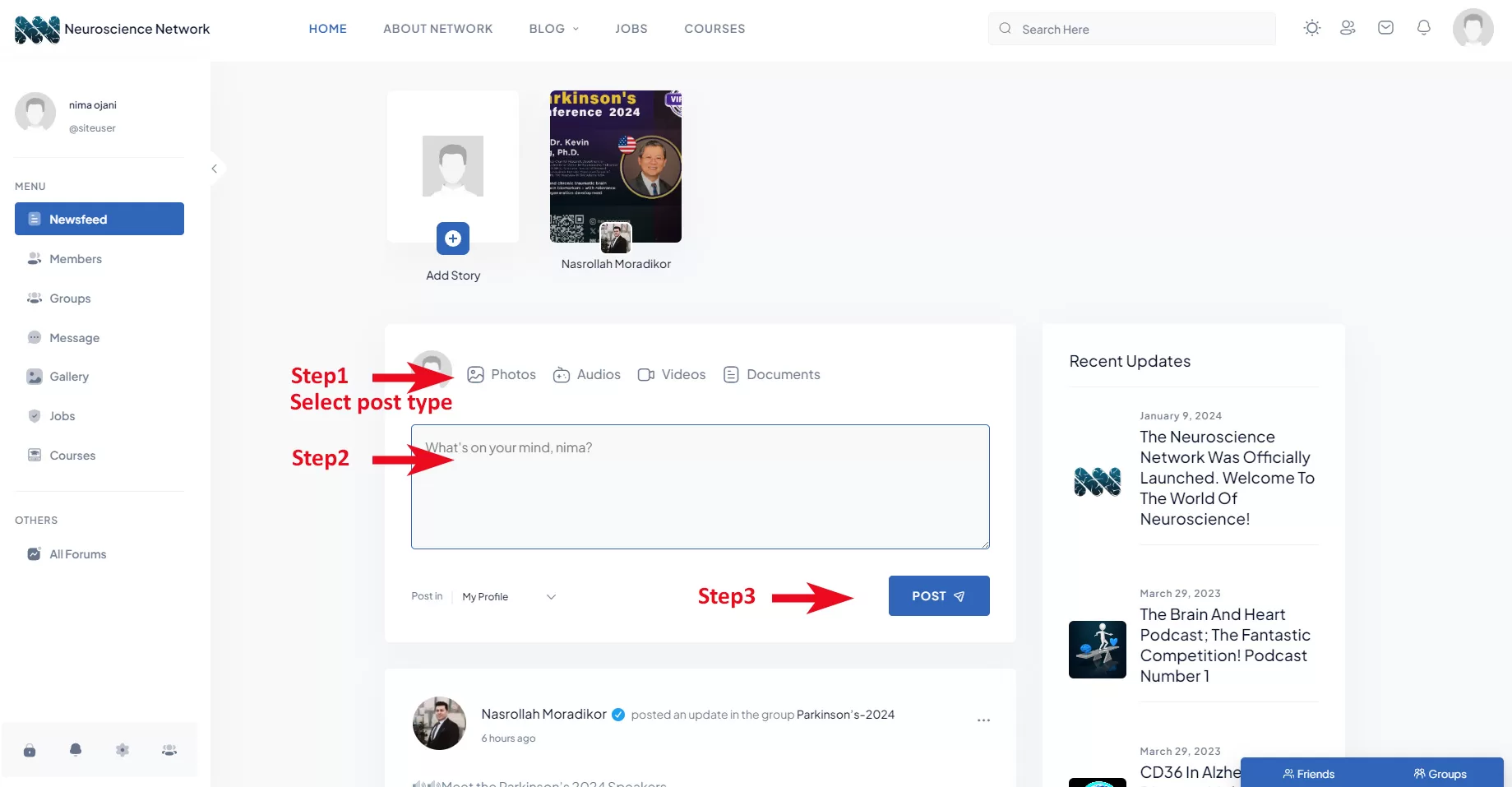
3. Click on the Post
How to insert emoji into your posts in the desktop version?
Insert emoji into your posts:
For Windows: Start typing in a paragraph block, then just Right-Click > Emoji or press Win + period

For Mac keyboards: Use CTRL + CMD + Space
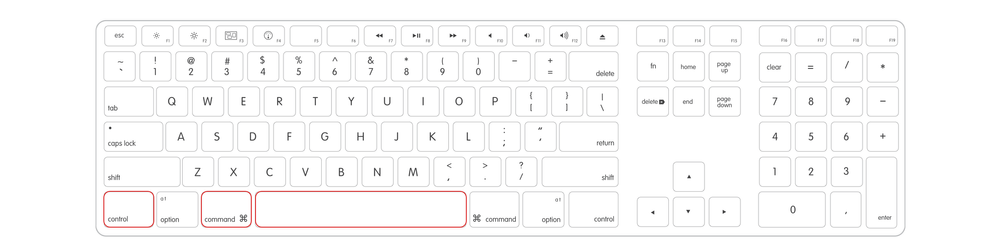
How do I publish a story?
1. Click on Plus.

2. Upload your image/video
3. Click on the publish button
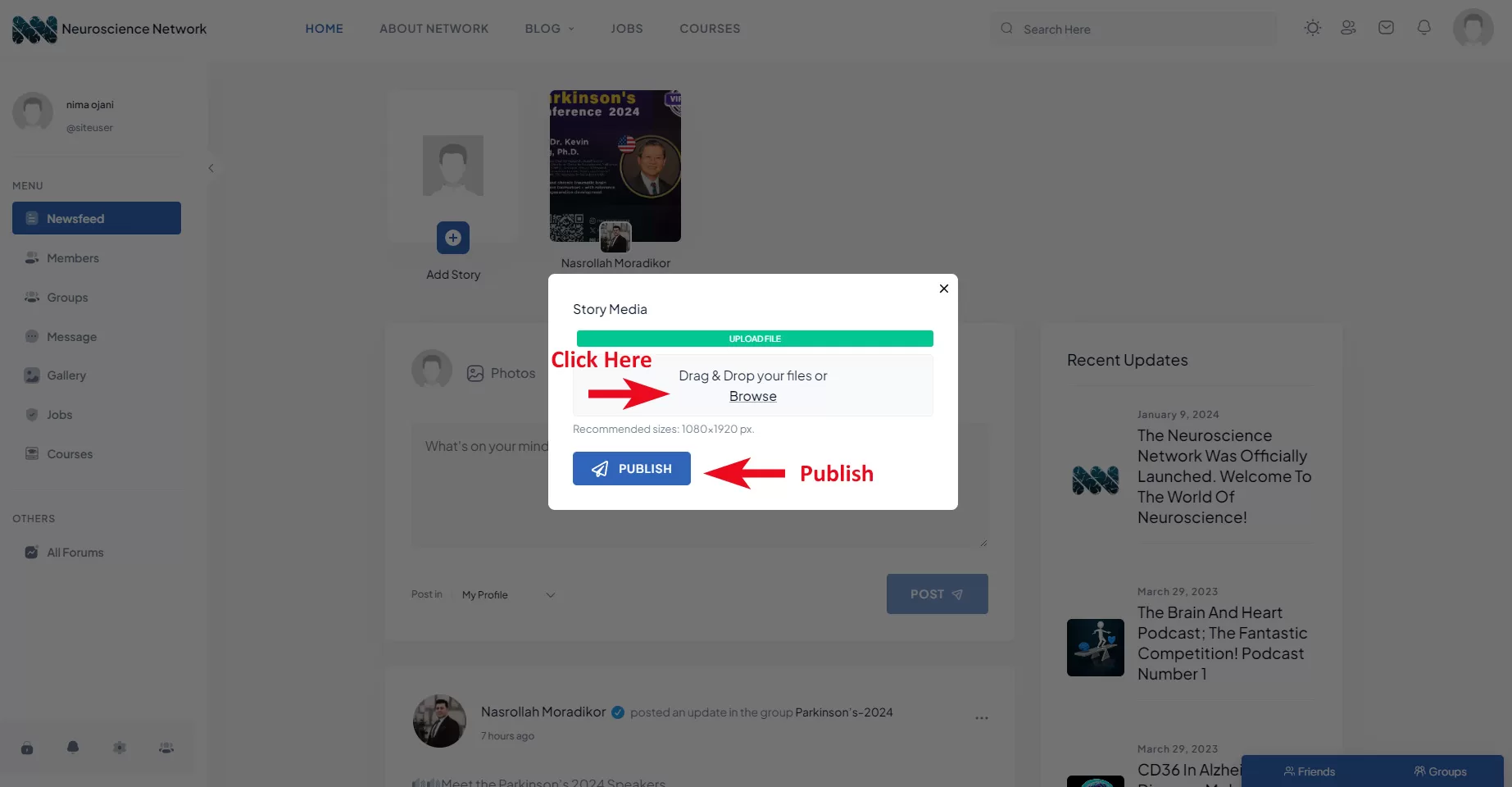
How do I create a group?
1. Click on the groups menu..
2. Click on the Create Group button..
3. Enter the group details and create it..
.

